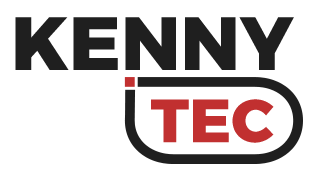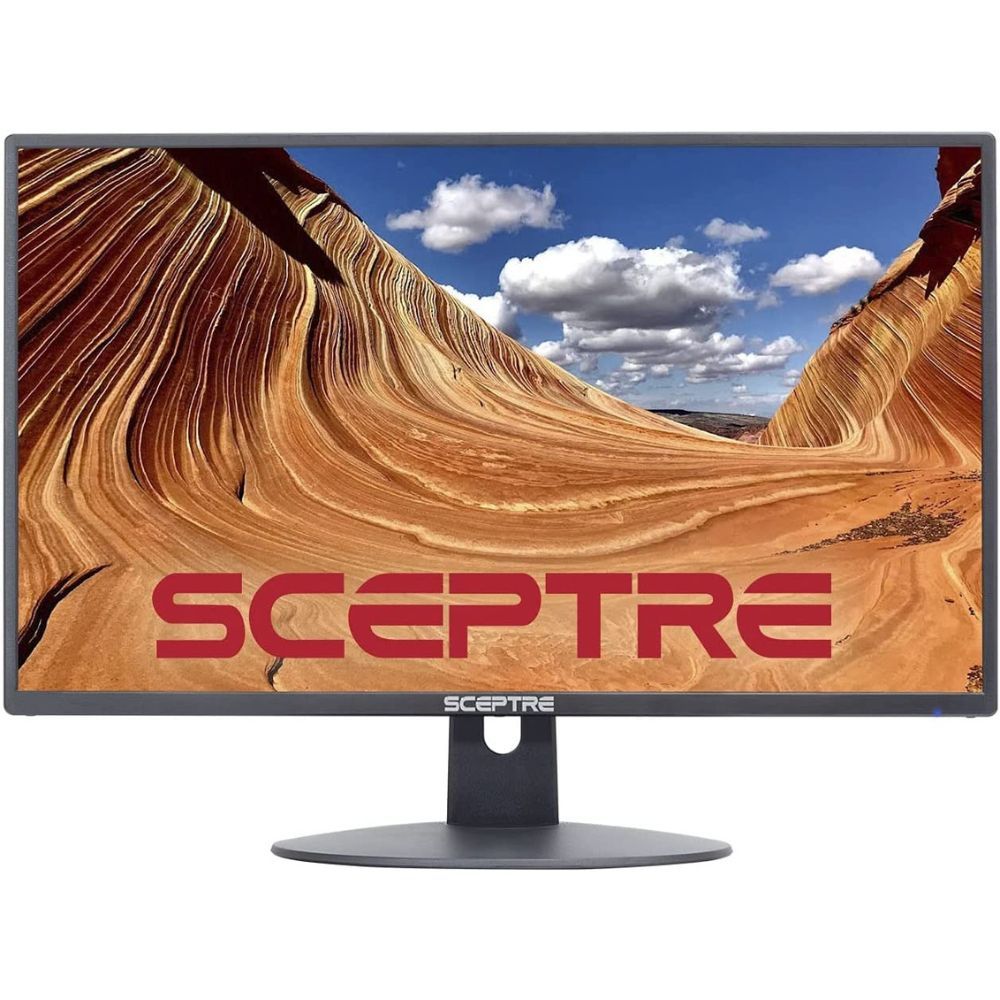Best Monitor for Graphic Design: The Best Five Monitors Ever
Let's take a look at the best 5 monitors for graphic design. If you're looking for a new monitor and want to be sure to get the best for your needs, read on!

Graphic designers, it’s time to upgrade your monitor!
You need a monitor that is going to show you accurate colors and great viewing angles. That’s why we’ve put together this list of the 5 best graphic design monitors for creative professionals.
We know how important it is for you to have a great working environment, and that’s why we want to help you find the perfect monitor for your needs. With one of these monitors, you will be able to create stunning designs with ease.
How We Choose the Best Monitor for Graphic Design
Graphic designers need a great monitor to do their job well. But with all the different types and brands of monitors on the market, it can be hard to know which one is best for you.
Not all monitors are created equal. Many of them are terrible for graphic design work. Cheap monitors have low resolutions and color depths, making it hard to see the details in your designs.
We've researched for you, read reviews, and found the best monitors for graphic design work. After hours of comparing different products, these monitors have high resolutions, wide color gamuts, and fast response times, so you can see every detail in your designs.
BenQ Design Vue Monitor
Screen Size
27 Inches
Maximum Display Resolution
2560 x 1440 Pixels
Refresh Rate
60 Hz
Why We Love the BenQ Design Vue Monitor
As a graphic designer, having the best equipment can make all the difference in creating beautiful, professional designs.
The BenQ computer monitor offers specialized display modes, including a Darkroom mode for editing photos, and CAD/CAM and Animation modes to enhance technical renderings and animations.
In addition, the display pilot software simplifies workflows by offering support tools that make design work more convenient and flexible.
Whether you're a freelance designer or part of a creative team, this monitor helps to bring out the best in your work. Choose the BenQ for a top-notch display that supports all of your graphic design needs.

What You Should Know About the BenQ Design Vue Monitor
The BenQ computer monitor is the best option for those looking for a graphic design monitor.
Its AQCOLOR technology covers 100% of sRGB/Rec. 709, ensuring exceptional color consistency and accuracy. Plus, its USB-C connectivity allows for a fast and seamless multi-monitor setup, perfect for any intensive design project.
Its intuitive designs, such as KVM and ICCsync, make designing more efficient and convenient. In short, the BenQ computer monitor is the ideal choice for any graphic designer looking to elevate their work to the next level.
LG 27MK600M-B Full HD IPS Monitor
Screen Size
27 Inches
Maximum Display Resolution
1920 x 1080 Pixels
Refresh Rate
60 Hz
Why We Love the LG 27MK600M-B Full HD IPS Monitor
The LG full HD IPS monitor is the best choice for those in the graphic design industry.
The monitor's flicker-free and blue light filter technology reduces eye strain, allowing for extended periods of use without discomfort. The adaptive sync and high dynamic range features provide a crisp and clear image, ensuring accurate colors and contrast.
And with its anti-glare screen and tilt adjustment capabilities, this monitor can be easily tailored for any lighting or viewing angle needs. In short, the LG full HD IPS monitor is the optimum choice for professionals in the graphic design field.
What You Should Know About the LG 27MK600M-B Full HD IPS Monitor
The LG full HD IPS monitor is a top choice for those in the graphic design industry. The 27-inch display boasts a 1920 x 1080 resolution, providing crystal clear images and allowing for precise detail work. The IPS display offers superior color accuracy, making it easier to judge true color representation.
Its 3-sided virtually borderless design creates a seamless viewing experience, perfect for multitasking with the on-screen control's screen split feature. Its reliable Radeon freeSync technology prevents tearing and stuttering, ensuring smooth gameplay during graphics-heavy stages.
And with dual HDMI input, connecting multiple devices is simple and efficient. The 60-hertz refresh rate presents smooth motion for an optimal viewing experience. Overall, the LG full HD IPS monitor is the best option for those in need of a high-performance monitor for graphic design.
AOC 27B2H Full HD IPS Monitor
Screen Size
27 Inches
Maximum Display Resolution
1920 x 1080
Refresh Rate
75 Hz
Why We Love the AOC 27B2H Full HD IPS Monitor
The AOC 27-inch full HD IPS monitor is the perfect choice for those in the graphic design industry. Its 1920x1080 resolution and over 100% sRGB color gamut coverage ensure crystal-clear imagery and accurate color representation.
The frameless, ultra-slim design adds a modern touch to any workspace while also providing a seamless viewing experience when paired with multiple monitors.
Plus, with its wide viewing angles provided by the IPS panel, the AOC monitor is the ideal tool for collaborating with clients or colleagues. Overall, this monitor offers both form and function for those needing a reliable screen for their graphic design projects.

What You Should Know About the AOC 27B2H Full HD IPS Monitor
The AOC full HD IPS monitor is a perfect choice for those requiring the best picture quality for graphic design. Its wide viewing angles and brilliant colors make it easy to see every detail on the screen, ensuring your designs are displayed accurately.
Compatible with both HDMI and VGA inputs, this monitor is suitable for use with a variety of devices. Additionally, its low Blue light mode and flicker-free technology ensure that you can work comfortably for extended periods of time.
And with VESA-compatible mounting points, you have the flexibility to mount the monitor on a wall or stand as needed. With all these features, the AOC full HD IPS monitor is sure to meet the needs of any graphic designer.
Sceptre Professional Thin LED Monitor
Screen Size
24 Inches
Maximum Display Resolution
1920 x 1080 Pixels
Refresh Rate
60 Hz
Why We Love the Sceptre E248W-19203R Series Monitor
The Sceptre 3R Series monitor is the best choice for those in the graphic design industry. Its ultra-slim profile and contemporary sleek metallic design make it a perfect fit for any workspace, while its slim bezel and thin chassis allow for maximum screen real estate.
The monitor also features 2 HDMI ports, allowing for multiple devices to connect at once, as well as tilting adjustment and flicker-free technology for ultimate comfort and efficiency during long work sessions.
Overall, the Sceptre 3R Series monitor offers both style and function, making it a top choice for professionals in the graphic design field.

What You Should Know About the Why We Love the Sceptre E248W-19203R Series Monitor
The Sceptre Professional Thin LED Monitor is a great choice for some reasons, its VESA mount compatibility allows for numerous options in optimizing visual display and ergonomics, while its 75Hz refresh rate ensures smooth movements and transitions on the screen.
The monitor's built-in speakers provide an added level of convenience, eliminating the need for external speakers. Additionally, its fast response time allows for fluid motions without lag or blurriness, making it perfect for editing and creative work.
Overall, the Sceptre 3R Series monitor is a reliable and versatile option for graphic design professionals.
ASUS ProArt Display Monitor
Screen Size
27 Inches
Maximum Display Resolution
2560 x 1440 Pixels
Refresh Rate
75 Hz
Why We Love the ASUS ProArt Display Monitor
The ASUS ProArt display monitor is the best choice for graphic designers seeking an ergonomic and customizable viewing experience.
With height, pivot, swivel, and tilt adjustments, users can easily find the most comfortable position for their needs. The monitor also features a blue light filter and flicker-free technology, allowing for extended periods of use without strain on the eyes.
Built-in speakers provide quality sound without the need for external equipment. Its VESA wall-mountable design allows for even more versatility in setting up the workspace.
Overall, the ASUS ProArt display monitor offers outstanding features to enhance any graphic designer's productivity and comfort.

What You Should Know About the ASUS ProArt Display Monitor
The ASUS ProArt display monitor is the best choice for professional graphic designers, photographers, and video editors.
The 27-inch WQHD IPS panel provides a crisp and clear image with a frameless design for an immersive viewing experience. With factory calibration, the monitor achieves excellent color accuracy to meet the stringent standards of the international color consortium and ensure true-to-life colors.
The ProArt Preset and ProArt Palette provide even more customization options for color parameters. And with extensive connectivity options including mini DisplayPort, DisplayPort, HDMI, dual-link DVI-D, audio in and earphone jack, plus four USB 3.0 ports, this monitor allows for maximum flexibility in your setup.
Whether you're editing photos or creating digital artwork, the ASUS ProArt display monitor delivers reliable and accurate color performance.
FAQs about Monitors for Graphic Design
When you're working on a design project, it's important to have the right tools. One of those tools is a monitor that will give you accurate colors and viewing angles.
It can be hard to know which monitor is best for your needs, especially if you're not familiar with all the jargon that comes with them.
We've compiled a list of the most frequently asked questions about monitors for graphic design so that you can make an informed decision about which one is best for you.
What are the different types of monitors for graphic design?
There are a few different types of monitors that you might want to consider for graphic design:
Standard Monitor
This is the most common type of monitor, and it's great for general use. It has a good range of color and brightness, and it's perfect for everyday tasks like browsing the internet or working on office documents.
Gaming Monitor
If you're into gaming, then you'll want to invest in a gaming monitor. These monitors are designed specifically for gamers, with features like high refresh rates and low response times that make them ideal for playing fast-paced games.
Professional Display
If you do any kind of professional graphic design work, then you'll need a professional display monitor. These monitors are designed for color-critical work, and they usually come with features like built-in calibration and advanced connectivity options.
Touchscreen Monitor
A touchscreen monitor is a great option if you want to be able to use your fingers or a stylus to interact directly with what's on the screen. These are becoming more common in homes and offices, and they're perfect for use with Windows 10 or other touch-enabled operating systems.
What factors should I consider when choosing a monitor for graphic design?
When choosing a monitor for graphic design, there are several factors you should consider.
Resolution
The higher the resolution, the sharper the image will be. Most monitors have a resolution of 1920x1080 pixels, but if you can afford it, we would recommend a monitor with a higher resolution, such as 2560x1440 pixels.
Size
Consider how much screen real estate you need. Some monitors are as small as 21 inches, while others are as large as 34 inches.
Refresh Rate
A high refresh rate will mean that the image on the screen is updated more often, which is important for graphic design work. Most monitors have a refresh rate of 60 Hz, but I would recommend one with a higher refresh rate if you can afford it.
Response Time
This is the amount of time it takes for the image on the screen to change. A low response time is important for graphic design work, as you don't want the image to lag behind your input.
Connectivity
Make sure the monitor has the right connectivity options for your needs. Most monitors have HDMI, DisplayPort, and DVI inputs, but if you need specific options like Thunderbolt 3 or USB-C, then make sure the monitor has them.
Some other features to consider include accurate color reproduction which is key for ensuring that your designs look the same onscreen as they do when you print them out, and a wide viewing angle which ensures that everyone in the room can see the screen clearly when you do project presentations, no matter where they are sitting.
What is the best aspect ratio for a monitor for graphic design?
There is no perfect aspect ratio for a monitor for graphic design, as it depends on the specific needs and preferences of the user.
Some graphic designers prefer monitors with an ultra-wide aspect ratio, such as 21:9, as this allows them to view more horizontal information at once. Others prefer a more traditional aspect ratio, such as 16:9 or 4:3, as this provides a greater level of detail and precision.
Ultimately, it is up to the individual user to decide which aspect ratio works best for them.
What is the best screen size for a monitor for graphic design?
There is no definitive answer to this question as it depends on personal preferences and what type of graphic design work you will be doing. Some people prefer smaller screens so they have a more intimate working space, while others prefer larger screens for greater detail.
That said, a good general rule of thumb is to use a screen size that is around 25-27 inches wide. This will allow you to see all the necessary details while still being comfortable enough to work for extended periods of time.
What is the best response time for a monitor for graphic design?
It depends on what you're using the monitor for. For gaming, a response time of 1 ms is ideal.
For graphic design, however, a response time of 5 ms is more than adequate. Most monitors come with a response time of 8 ms or higher, so you'll probably want to avoid those if possible.
It's also important to consider the refresh rate of the monitor. The higher the refresh rate, the smoother the image will be. A good rule of thumb is to find a monitor that has both a response time and a refresh rate of at least 120 Hz.
What is the best refresh rate for a monitor for graphic design?
The best refresh rate for a monitor for graphic design is 120hz. At 120hz, you are able to see the entire image on the screen without any flicker. This is because the image is refreshed at a rate of 120 times per second.
When the image is refreshed at a rate of 60 times per second, you can see a flicker because the image is not refreshed fast enough to keep up with your eye's natural movements.
How do I care for my monitor for graphic design?
To ensure that your monitor stays in good condition for graphic design work, it is important to take a few simple steps:
- Clean the screen regularly with a soft cloth. Be sure to avoid using any harsh chemicals or solvents on the screen, as they could damage it.
- Use a glare guard or matte screen protector to minimize glare and reflections on the screen.
- Keep your computer in a cool, dry place and avoid exposing it to direct sunlight or other sources of heat.
- Ensure your computer's ventilation ports are free of dirt and dust, and the fans are running properly. If necessary, use a vacuum cleaner to clean out the vents and fans.
By following these simple tips, you can help keep your monitor in good condition for years to come.
Can I use a monitor for graphic design for other purposes?
While it is possible to use a monitor designed for graphic design for other purposes, it is not recommended. Most graphic design monitors are calibrated to provide accurate color reproduction and brightness, which is important for tasks such as photo and video editing and web design.
When using a monitor designed for general use or gaming for graphic design work, you may not get accurate color representation, resulting in poor image quality.
In addition, general-use or gaming monitors are typically set up to deliver high levels of brightness and contrast, which can be distracting when working on detailed digital art projects.
For the best results, it is recommended to use a monitor specifically designed for graphic design work.
What are the benefits of using a monitor for graphic design?
There are many benefits to using a monitor for graphic design. Some of the most important benefits include:
Greater Accuracy and Precision
A monitor allows you to see your work in high resolution, ensuring that you can catch any mistakes or problems with your design before it is finalized.
Enhanced Color Accuracy
Monitors that feature IPS panels offer superior color accuracy than those with TN panels, making it easier to match colors and create a cohesive design.
More Screen Real Estate
A larger monitor gives you more space to work on your designs, which can be especially helpful when working on complex projects.
Reduced Eye Fatigue
Using a monitor instead of a laptop for graphic design can help reduce eye fatigue, as you are not looking down at a screen for long periods of time.
If you are planning on doing any graphic design work, it is worth investing in a good-quality monitor. By doing so, you can take advantage of all the benefits that the best graphic design monitor has to offer.
What are the pros and cons of using a curved monitor for graphic design work?
Pros
The curved shape of a monitor can help reduce eye strain. This is because the curvature allows for a more uniform viewing distance, preventing fatigue from constantly shifting your focus from one area of the screen to another. Additionally, the increased field of view offered by a curved monitor means that you can comfortably open multiple windows while working, reducing eye strain and improving productivity.
Overall, using a curved monitor for graphic design can improve visual quality, minimize eye strain, and enhance productivity.
Cons:
One important drawback to keep in mind is the fact that a curved monitor may not work well for multiple monitor setups. While the curve can offer an immersive experience when viewed from the center, it can be difficult to see the entirety of the display when viewing from either side. This might not be an issue if you mainly work on one program at a time, but if you often have multiple programs open, a flat monitor might be a better option.
Another potential downside is the fact that many curved monitors have a limited range of adjustments. This means they may not be able to tilt, swivel, or rotate as much as their flat counterparts. So if ergonomics is important to you, make sure you do your research before investing in a curved monitor.
Overall, while the decision ultimately depends on your specific needs and preferences, it’s important to weigh both the benefits and drawbacks before making the switch to a curved monitor for graphic design work.
Is a monitor with Adobe RGB color space and extreme dynamic range better for graphic design work?
When it comes to graphic design, there is a lot to consider in terms of equipment.
One important factor is the color space and dynamic range of your monitor. When it comes to Adobe RGB vs sRGB, Adobe RGB has a wider range of colors, which can be helpful for editing images that may be printed commercially. Additionally, a monitor with an extreme dynamic range (HDR) can display a wider range of tones and contrast.
However, it's important to note that not all software and devices support HDR, so compatibility with any necessary programs should also be taken into consideration before making a choice.
Ultimately, while a monitor with Adobe RGB and HDR may have advantages in certain situations, it's ultimately up to the individual designer's specific needs and preferences.
Best Monitor for Graphic Design For You
So, which is the best monitor for graphic design? Ultimately, it depends on your needs and budget.
We’ve shown you a few great options at different price points, so it’s up to you to decide what’s most important. Do you need a large screen with high resolution? Or will a smaller screen with more features do the trick?
Whichever monitor you choose, we hope this article has helped make your decision easier. Click on the buttons now to check the prices.
Thanks for reading!