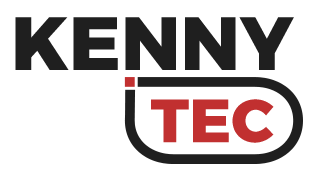Stay Organized with the Best Note-Taking Tablet: 5 Best Models On The Market
Let's compare 5 of the best note-taking tablets on the market to help you stay organized and productive with the best model fit for you!

Struggling to stay organized and on top of all your tasks?
There’s no better way to keep yourself organized than with the help of a note-taking tablet. Take notes anytime, anywhere, and get access to them quickly and easily. With so many different brands and models available on the market right now, you’re sure to find one that suits your needs perfectly!
Imagine being able to go through documents easier than ever before thanks to an organized layout. Have more free space in your office or home due to the lack of paper clutter. And get access securely no matter where you are--all without having any bulky folders or binders around anymore! That's what a great note-taking tablet can do for you - it's time well spent investing in one today!
Read this blog post now as we explore five highly-rated note-taking tablets dominating the market today!
How We Choose These Best Note-Taking Tablets
You're looking for a great tablet to take notes on, but you don't know which one to buy.
It can be tough to make a decision when there are so many different note-taking tablets on the market. How do you know which one is right for you?
We've read all the reviews so you don't have to! After hours of research, we've found the best note-taking tablets for students, professionals, and busy moms.
GAOMON PD2200
Why We Love The GAOMON PD2200
The GAOMON PD2200 pen display tablet is the perfect choice for online teaching, remote meetings, and digital art creation, and best of all, it’s great for note-taking! It is designed to work with most online meeting programs like Zoom, and even professionals in digital drawing, sketching, graphics design, 3D artwork, and animation can use the tablet too.
Not to mention that you can easily annotate and sign files in Excel and Word documents or PDFs. Its 8192 battery-free pen with tilt support function lets you craft remarkable pieces with superior control and stunning fluidity.
There are also 8 replaceable pen nibs inside the pen holder plus 8 customizable touch shortcuts in the GAOMON driver. Whether you’re using the GAOMON PD2200 for remote meetings or as the best note-taking tablet for your projects, it's sure to make life easier!
What You Should Know About The GAOMON PD2200

Whether you're a graphics designer or an artist looking for the perfect tablet to bring your ideas to life, GAOMON PD2200 is an excellent option. Boasting its full glass design with 8 touch keys and no PVC frame on 3 sides, you can enjoy an immersive visual experience.
With its high contrast ratio (1000:1) and a max viewing angle of 89 degrees, this tablet provides clear and vivid images with accurate colors - thanks to its 130% sRGB/92%NTSC color gamut pre-applied ag-film.
What's more, it comes with compatibility with Windows 7/8/8.1 or above, and Mac OS 10.12 or above, the PD2200 is compatible with most major drawing software programs – making it the perfect device to capture all those big ideas!
XPPen Tablet
Why We Love The XPPen Tablet
The XPPen Tablet is the perfect device for any user looking for the best note-taking tablet on the market. With an astonishing 15.6-inch screen and a full HD resolution, you can experience your work in incredible detail.
Additionally, it features 8 fully customizable express keys that allow for a customized work style and fast workflow, so no more time wasted figuring out how something works - now you can capture and express ideas with ease! An advanced pen performance will also make sure you get your desired results with up to 8,192 levels of pressure sensitivity, thanks to its PA2 battery-free stylus.
And since it's designed with a full-laminated technology that pairs the glass and screen together into one seamless surface, you have fewer distractions while creating unparalleled works of art. The XPPen tablet has something for everyone!
What You Should Know About The XPPen Tablet
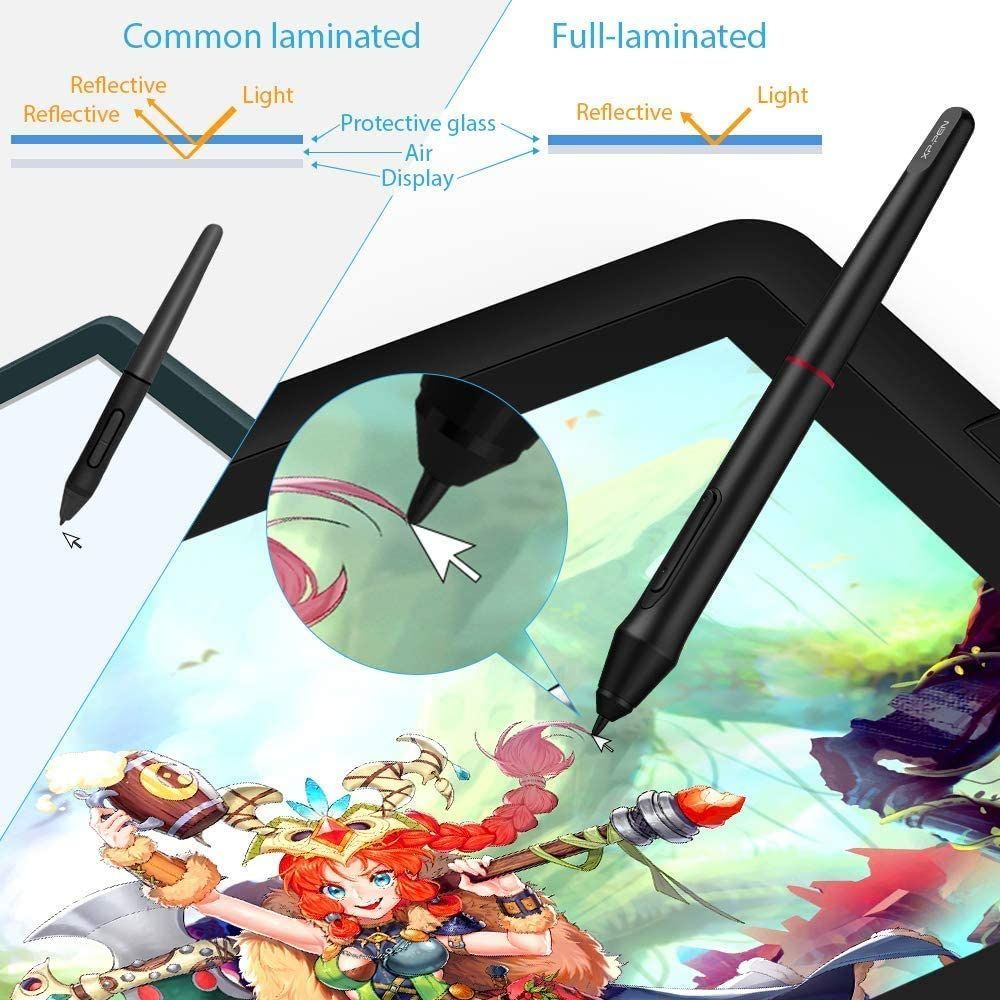
The XPPen Tablet has everything you need for the best note-taking experience. With its 15.6-inch full-laminated IPS Display and accurate color accuracy of 88% NTSC(120% sRGB), 178 degrees of visual angle, and slim 11mm profile, this tablet delivers vivid images in a wider view with ultimate comfort. It even features a convenient Smart Screen-Brightness button for easy adjustment.
Its innovative red dial interface is designed for ease of use and maximum efficiency, so you can take notes quickly and accurately. It's also compatible with Windows 11/10/8/7(32/64bit), Mac OS X 10.10 or later, Chrome OS 88 (or later), and works great with major software like Photoshop, Painter, Illustrator, and more! So if you're looking for a comprehensive note-taking tablet, the XPPen is a perfect choice!
Apple 2022 iPad Air
Why We Love The Apple 2022 iPad Air
The 2022 iPad Air is one of the best note-taking tablets on the market. With its 10.9-inch liquid retina display, you'll get full and vibrant colors that you can use to take notes or watch videos with True Tone, P3 wide color, and an anti-reflective coating that won't strain your eyes.
The Apple M1 chip combined with the Neural Engine helps this tablet run faster and perform better than ever before. The 12MP Wide camera captures all the details of your favorite moments and with the front-facing 12MP ultra-wide camera, you'll never miss a beat with center stage helping move with you as you move. Make sure to check out what this amazing tablet can do for your note-taking needs!
What You Should Know About The Apple 2022 iPad Air
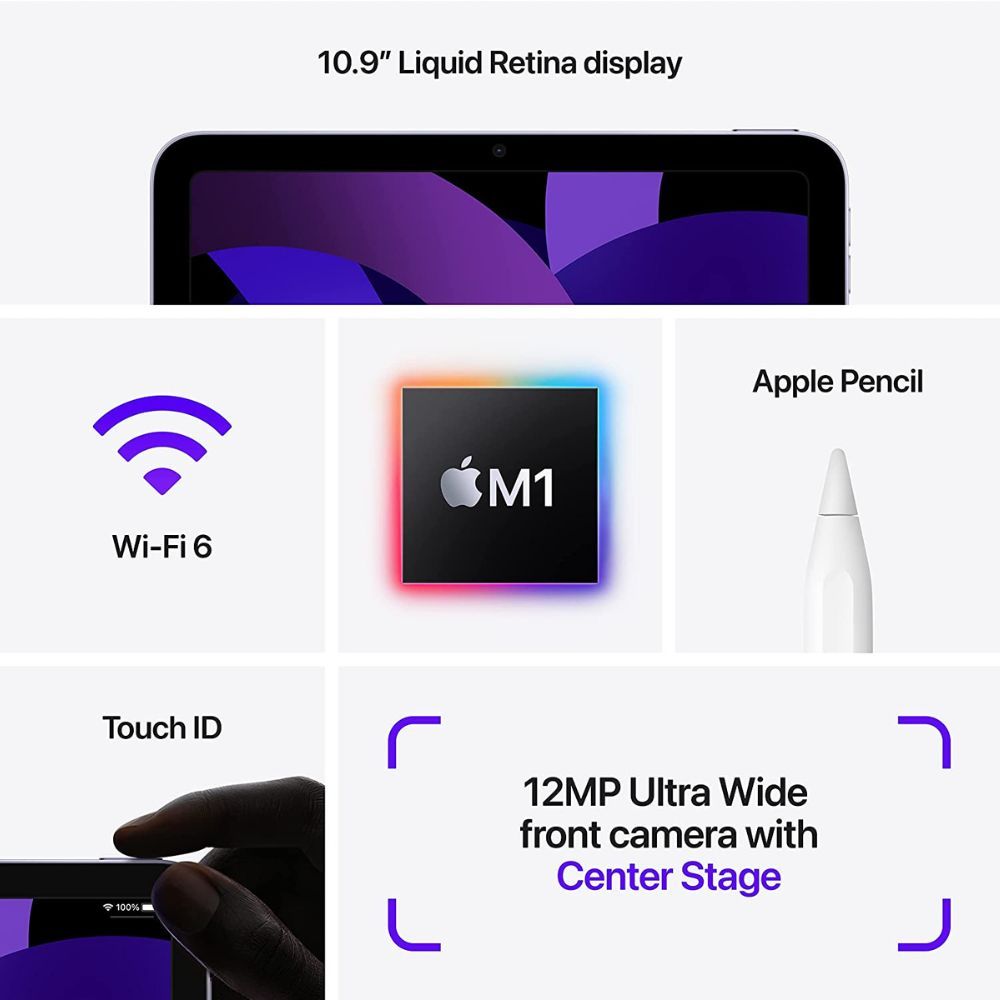
The all-new 2022 iPad Air has everything you could want from the best note-taking tablet. With up to 256GB of storage, the iPad Air lets you store and access your documents on the go. You can also avail of their Apple pencil to make the most of this tablet.
Coming in blue, purple, pink, starlight, and space gray colors, the device is as stylish as it is powerful. Its stereo landscape speakers add an extra layer of audio fidelity to your notes and music – perfect for jotting down lecture audio with ease.
Touch ID ensures secure authentication and Apple Pay when purchasing items online while 5G enables faster downloads and browsing speeds at lightning speed. To top it off, its all-day battery life provides a reliable performance that lasts longer than ever before.
HUION KAMVAS 22
Why We Love The HUION KAMVAS 22
The Huion Kamvas 22 is a perfect tablet for those looking for an enhanced pen and sketching experience. This tablet offers next-level pen technology thanks to Huion PenTec3.0 and their Capacitive Pressure Sensor, which makes it responsive to every pen movement with no lag.
The pen's 8192 pressure levels, tilt response, and lag-free tracking allow for highly accurate and natural performance. Plus, its 20.5-inch screen with full HD resolution brings your creations to life in stunning detail - perfect for note-taking!
Anti-glare film minimizes distractions while scratch-resistant surface creates a great intuitive feel when drawing or writing. When you need a note-taking tablet that delivers exceptional performance, the Huion KAMVAS 22 is your top choice.
What You Should Know About The HUION KAMVAS 22
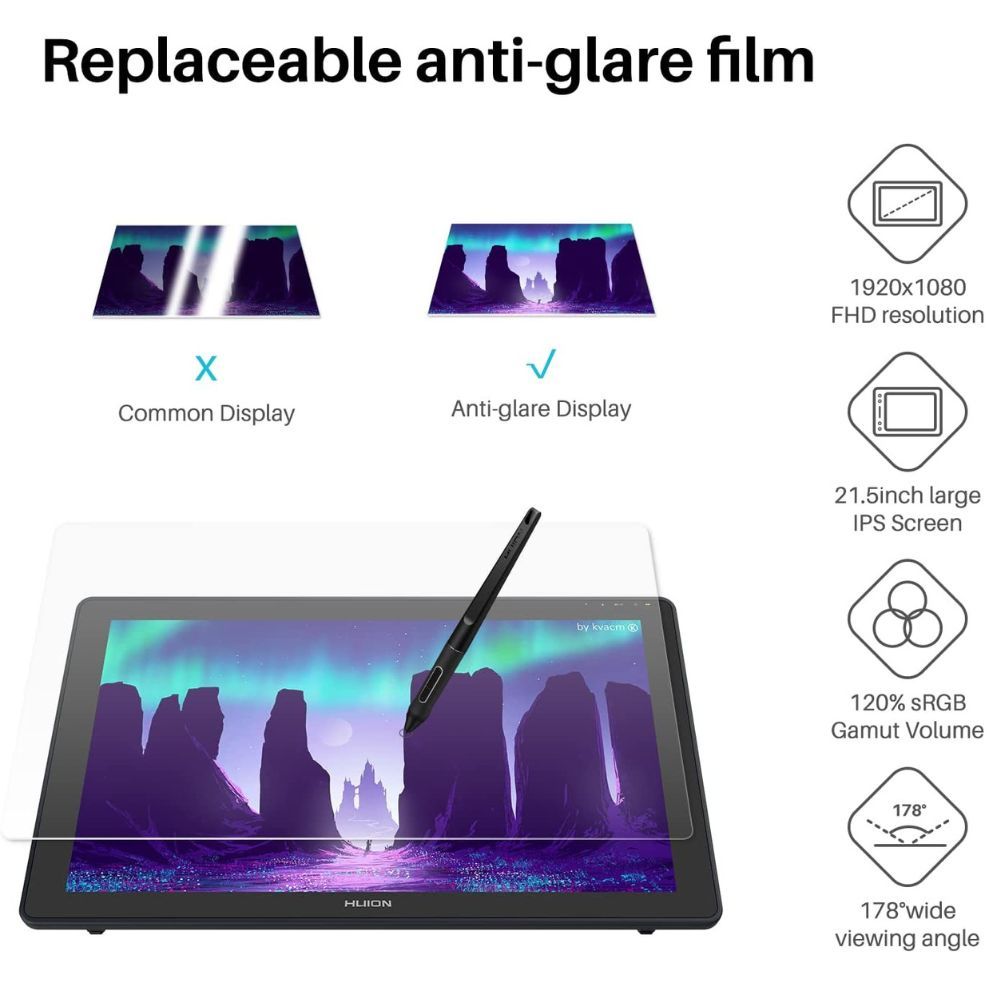
This innovative tablet features a user-friendly design with an adjustable stand so you can get into the perfect position to start your creation. You can connect it easily with the included 3in1 Type-C cable or the optional full-featured Type-C to Type-C cable and USB-A port.
This allows you to use it with Macs (MacOS 10.12 or later) and Windows computers (Windows 7 or later), as well as smartphones and tablets when used in conjunction with a full-featured USB-C cable! In addition, the Huion Kamvas 22 boasts 120%s RGB color gamut volume and 16.7 million colors, plus a 178° wide view angle which makes it compatible with most drawing programs!
With this powerful tablet, you’ll be able to take notes, draw, and create works of art, all from anywhere you choose!
Kamvas Pro 16
Why We Love The Kamvas Pro 16
Designed for the best in imaging clarity, Huion Kamvas Pro 16 is a perfect choice for those who demand a top-of-the-line note-taking tablet. With 2560x1440 QHD resolution and a high pixel density of 186ppi. Its full lamination technology minimizes parallax and its anti-glare glass makes your sessions comfortable and distraction-free.
Plus, Quantum Dot displays offer 16.7 million colors with a 145% sRGB wide color gamut, a higher contrast ratio of 1200:1, and a 178° viewing angle that guarantees smooth color gradation and precision - perfect for the photo, video editing, and graphics design. With the Huion Kamvas Pro 16(2.5K), you can make sure every detail of your work stands out!
What You Should Know About The Kamvas Pro 16
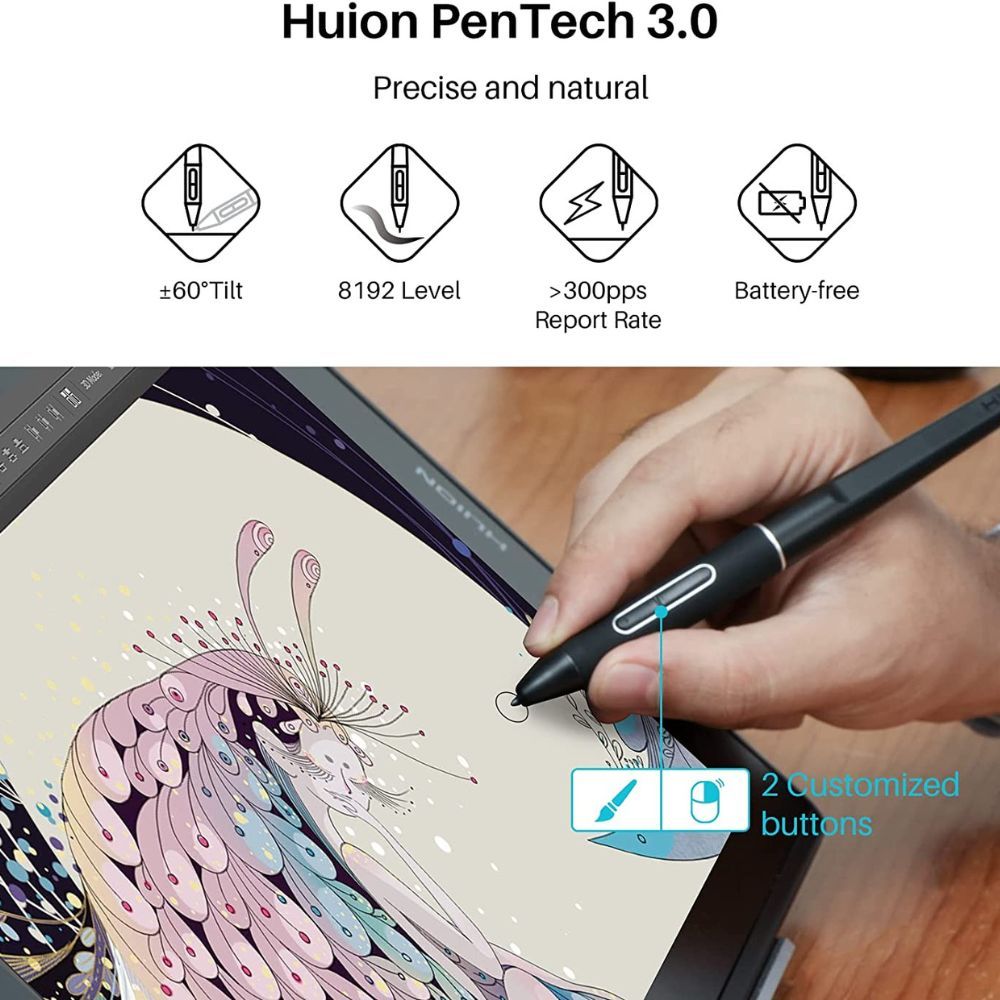
The Kamvas Pro 16 is the ultimate note-taking tablet. It comes with Huion PenTech 3.0, a battery-free stylus PW517, allowing you to draw and write with incredible precision and natural control thanks to its 8192 levels of pen pressure, tilt recognition up to 60°, and a report rating over 300pps. There's no learning curve required: just pick it up and start working right away!
You can also customize your favorite shortcuts on the display pen-side buttons and eight express keys, making your creative process even easier and more enjoyable. What's more, it's equipped with a USB-C port that supports both HDMI and DP signals for up to 100w power all at once—so you can enjoy a clutter-free workspace without worrying about compatibility issues.
Finally, it comes with an adjustable stand option and five felt nibs for convenience as well. With all these features, the Kamvas Pro 16 is the best note-taking tablet out there!
Best Note-Taking Tablet FAQs
People are often unsure about what features to look for when purchasing a note-taking tablet.
It can be hard to make a decision about which product is best for your needs. There are so many different tablets on the market, and each one has its own set of features.
We've compiled a list of the most frequently asked questions about note-taking tablets to help you make an informed decision. This includes information about the different types of tablets available, the features you should consider, and more.
What are the types of note-taking tablets available?
There are tons of amazing note-taking tablets or Android tablet available on the market today! Some of the most popular are digital whiteboards, interactive displays, and digital sketchpads. All three offer users a unique way to capture information through drawing, writing, or typing.
Digital whiteboards use projectors or LCD screens as their primary sources for capturing images. Some models include cameras that can record your notes in real-time and even send them to other devices via Bluetooth or Wifi connection.
The interactive displays feature touch sensitivity with multiple points of interaction for handwriting recognition and multitouch capabilities perfect for collaboration between team members.
Lastly, the digital sketchpads allow you to draw directly onto its surface with a stylus so that all lines have an exacting precision. These versatile tools can be used not only in classrooms but also by creative professionals who need just that extra bit of accuracy in their drawings and illustrations!
What features should I look for in a note-taking tablet?
When shopping for a tablet for note-taking, there are a few key features to consider. First and foremost, always make sure the device you choose has enough storage capacity to accommodate all of your notes, documents, and files.
It’s also important to think about the type of operating system on board - for example, if you need access to certain online services like Microsoft Word or Excel then an Android OS might be a better choice than iOS.
Other considerations include battery life; the longer it can last without charging the better! Additionally, different models offer varying levels of portability so make sure you choose one that fits your lifestyle. For instance, if you’re constantly on the go then something with good portability is essential to keep up with lectures or meetings while out and about.
Finally, look at any additional features that fit your needs: some tablets come with styluses or even e-ink displays; both these features are great for those who prefer handwriting their notes instead of typing them up directly on their devices. Whatever model you decide upon though, just remember that its primary purpose needs to be note-taking before all else!
What type of battery life can I expect from a note-taking tablet?
The battery life of a note-taking tablet will vary depending on the device you choose and how you use it. Generally speaking, most devices will last anywhere from 8 to 10 hours when used for taking notes or lightly browsing the internet. Some tablets even offer up to 20 hours of battery life with light usage!
When using more power-hungry apps like gaming, streaming video or music, or accessing complex websites, expect your battery life to diminish over time. To get the most out of your device’s battery life, be sure to adjust power settings when required and check for any new software updates that may optimize its performance. Charging your device regularly is also recommended as this can help keep it running at peak performance levels and extend its lifespan overall.
Is there an app or software that comes with a note-taking tablet?
Yes! There are a variety of note-taking tablets on the market that come with an app or software to help you take notes and organize your thoughts.
Depending on which tablet you choose, some come with their proprietary software for taking notes and drawing, while others offer third-party apps like Evernote or Microsoft OneNote. These apps allow users to easily take notes and sketches using a stylus pen, as well as add pictures, searchable tags, audio files, and more.
They also usually sync across multiple devices so that all your data is safely stored in one place. Suppose you're looking for something more powerful than just note-taking. In that case, there are even tablets with built-in AI systems that can automatically generate summaries of conversations or lectures – perfect for students who want to ensure they don't miss any key points during class!
No matter what kind of note-taking needs you have, there's an app or software out there that can help you turn those ideas into reality.
Is it necessary to buy a stylus for my note-taking tablet?
Yes, it is necessary (and highly recommended) to buy a stylus for your note-taking tablet. A stylus provides a more accurate and comfortable way of writing on your tablet compared to when using your finger.
It also makes it easier to navigate the UI of your device; this allows you to move around faster and easily access what you need without having to constantly switch from using your fingers or tapping the screen with an object.
Additionally, if you choose one with pressure sensitivity features, it can provide additional control over the width and weight of strokes when writing or drawing on the surface of the device.
Overall, buying a stylus for your note-taking tablet can improve both accuracy and speed for whatever task you are doing.
What are the benefits of owning a note-taking tablet?
Owning a note-taking tablet can offer numerous benefits and advantages. A note-taking tablet allows you to take handwritten notes quickly and easily, without relying on paper or a surface pen. It also allows you to store all your notes in one place, so they’re easy to find when needed.
Unlike pen-and-paper notes, which can get lost or become illegible over time, digital notes are more durable and longer lasting. Plus, the tablets often come with apps that allow for additional features like split screen view for workflows or multi-user collaboration for group projects.
Additionally, most of these tablets have to autocorrect functions which help make sure your handwriting is tidier than ever before!
Finally, some of the more advanced tablets also feature voice commands where you can talk directly into them – making capturing ideas as soon as they pop up even easier!
All in all, owning a note-taking tablet is a great way to stay organized and productive with minimal effort required!
Are note-taking tablets compatible with all operating systems?
Yes, note-taking tablets are compatible with all operating systems. The best way to make sure your note-taking tablet is up and running correctly is to check the manufacturer's website for compatibility information.
Most modern note-taking tablets will work with both Microsoft Surface Windows and Apple Mac OS X operating systems. Additionally, many of these devices are fully compatible with Google's ChromeOS as well as Android and iOS mobile operating systems.
When purchasing a new tablet, it's important to read the product specifications and reviews thoroughly so that you understand which products are most compatible with your desired operating system or environment. Some tablets may require additional software installation to function properly across multiple platforms, while others may not require any additional installation at all.
No matter what type of device you purchase for your note-taking needs, remember that compatibility should always be a top consideration when choosing an appropriate device for your computing needs!
Do I need an internet connection with a note-taking tablet?
Generally speaking, no you do not need an internet connection to use a note-taking tablet. The majority of modern tablets come pre-loaded with several apps that let you take notes without ever having to access the internet.
However, some specific features may require an internet connection to be accessed. For example, if you are using an app like Evernote or OneNote for writing notes then you will need an active internet connection so that your notes can be synced with their corresponding cloud storage platforms. Additionally, certain online collaboration tools such as Google Docs may also require a reliable internet connection for optimal performance and functionality.
At the end of the day, it all comes down to what exactly you intend on doing with your note-taking tablet and how extensively you plan on utilizing it. If all you’re looking for is basic off-line note taking capabilities then there should be plenty of options available that don’t necessarily require being connected to the web—however, if more advanced features are desired then having an active internet connection could prove beneficial (or even necessary) in achieving those aims.
How do I connect my note-taking tablet to my computer?
Connecting your note-taking tablet to your computer is quite easy! All you need is a USB cable, with one end connected to the USB port on your device and the other plugged into an available USB port on your computer. Once it’s attached, the two devices should recognize each other and begin transferring data.
To give you an idea of what to expect, here are some simple steps for connecting a note-taking tablet to a desktop or laptop computer:
- Use the included USB cable (or buy an appropriate one) and plug it securely into both devices’ respective ports – make sure all sides click in!
- Open up “System Settings” on your device by clicking its icon from the home screen.
- Select “Connections > External Devices > PC Connection” from within System Settings. It will prompt you if needed; to confirm any changes until it shows that a connection has been established between both devices successfully.
- On your computer open up File Explorer (Windows) or Finder (macOS). You should now be able to see your Note Taking Tablet listed as “External Storage Device[XXX]” – this means they have successfully synced together! Now you can simply drag & drop files between them to transfer them, with no extra software required.*
*Note: If this doesn't work right away then try restarting both devices before attempting again - old drivers or bugs may be preventing connectivity in certain cases so restarting can help overcome such problems without having to invest time troubleshooting further!
Are accessories available for my note-taking tablet?
Absolutely! No matter what make or model of the note-taking tablet you own, there is a myriad of accessories available for it. From protective cases to styluses like Apple pencils or S-pen stylus and keypads, you can easily find something that fits your needs and budget.
When buying accessories for your tablet, make sure to take into account the specific type of product you are looking for. For instance, if you need a keyboard or mouse supplementing your tablet’s recording capabilities, look for Bluetooth-enabled models that connect wirelessly to the device.
If instead, you want an added layer of protection against bumps and scratches when carrying around the tablet in a bag or purse, choose an appropriate case made from shock-absorbent material such as polycarbonate plastic or TPU (thermoplastic polyurethane).
Finally, be mindful of compatibility between the accessory and the device itself – not all peripherals will work with any model due to differences in specifications like port sizes/types or pinouts required by different operating systems used by tablets today. So always double-check before making a purchase!
Best Note-Taking Tablet For You
We hope this article has helped shed light on the best tablets for note-taking and made it easier for you to find devices that you can depend on.
If you're still looking for more resources on how to choose a device or want to explore options available from different brands or to find a cheap note-taking tablet, be sure to check the above descriptions and the links provided.
With further research, we're sure you’ll arrive at a perfect match that meets all of your specifications seamlessly.